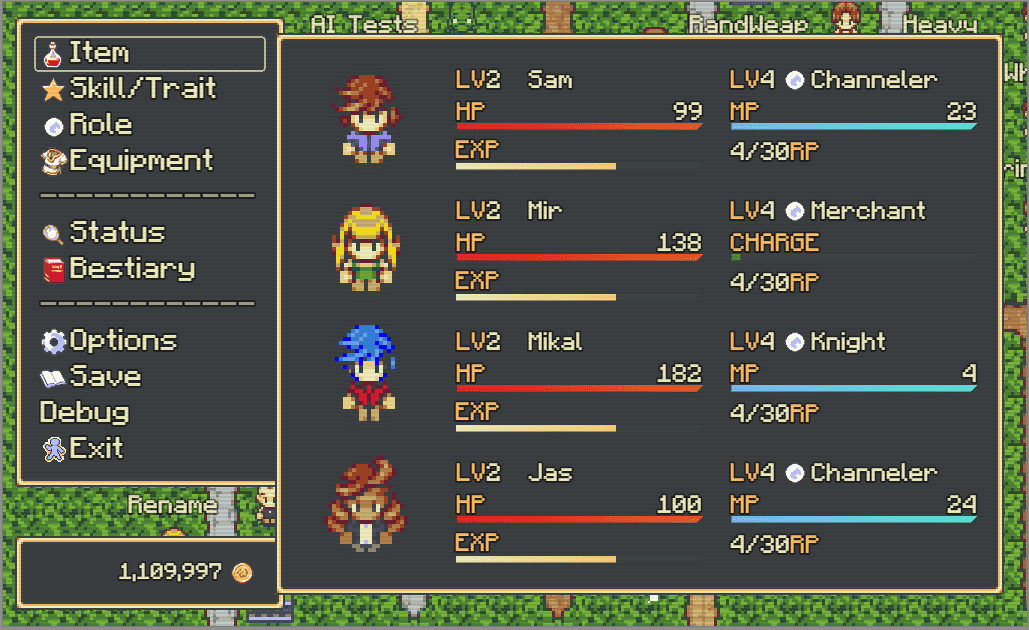BEFORE:
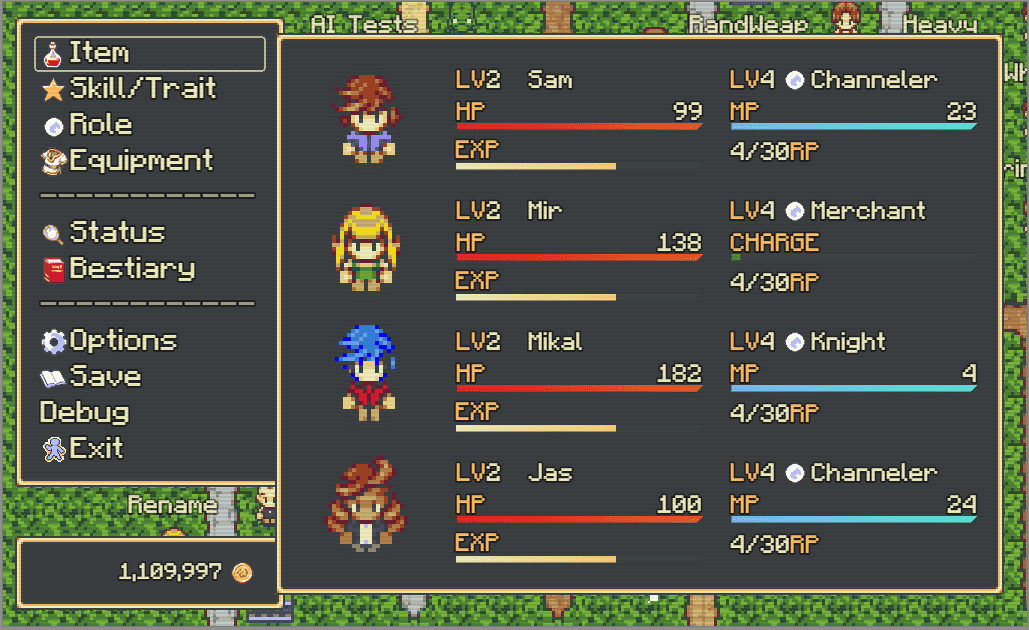
AFTER:

SH Pinscher replaces Minecraftia as the game’s main font. This is mostly due to questions about Minecraftia’s legalities. But it also comes with much wider support for symbols (useful for arrows) and is generally more stylish.
Development blog for multiple RPG Maker video game projects
BEFORE:
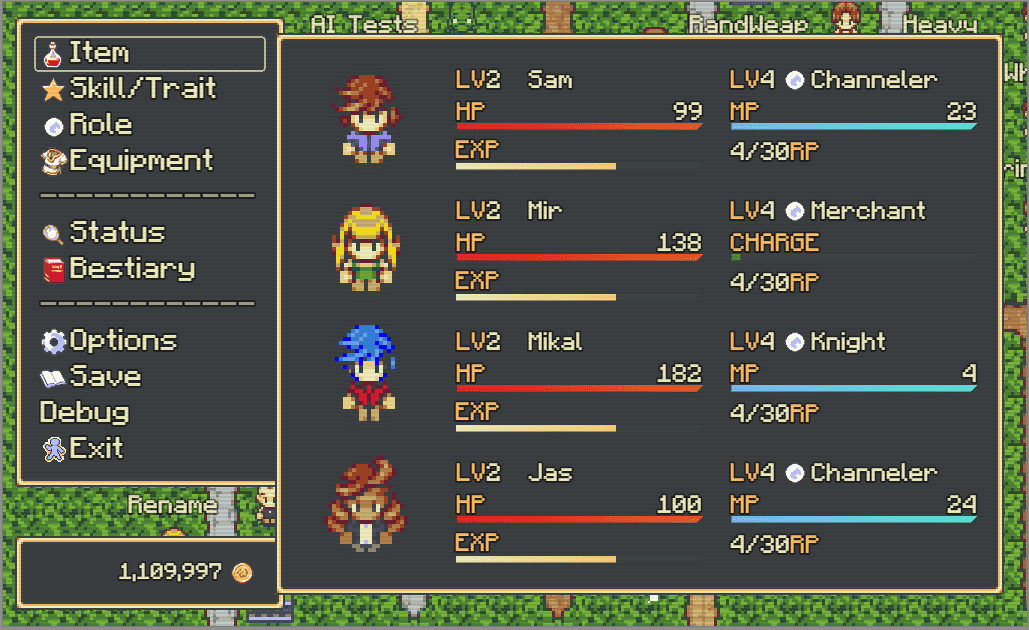
AFTER:

SH Pinscher replaces Minecraftia as the game’s main font. This is mostly due to questions about Minecraftia’s legalities. But it also comes with much wider support for symbols (useful for arrows) and is generally more stylish.
There are multiple abilities in FCQ that rely on complex formulas. For example, Focus Strike is an ability that boosts your physical damage according to how much MP you have remaining.
While you could look at your remaining MP amount and try to calculate the resulting damage boost, that’s impractical. So I’ve started using state indicators to show the bonus damage as a percentage.

The icon art isn’t final, but it’s a good step in the right direction!
As a rule, all classes in FCQ are limited to 4 active skills.
This is a design constraint to keep each skill useful. In FCQ, you won’t have the equivalent of a level 1 Fire spell cluttering your skill list after you’ve learned the much superior level 3 Firaga.
It also keeps battles feeling snappy. Find your skills in 2 clicks. No scrolling required.
Equally important, this restriction is also to keep me sane. Even with only 4 skills to a class, but over 20 classes, that’s still a lot of skills. It’s plenty of work to conceptualize and balance them all.
However, there was one area where this limitation felt… well, too limiting. My Ranger class has the ability to manipulate the elements. Since there are 4 elements, there are 4 related skills. That’s all. Just 4 support skills that are identical, except for their elemental affinity.
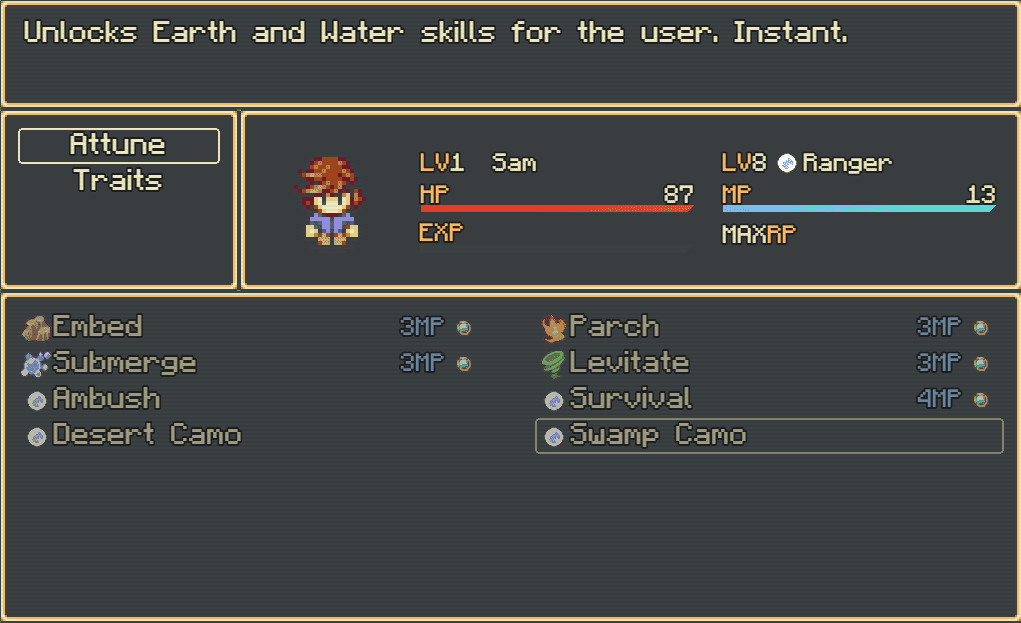
My workaround, while staying true to the rules, is to give the Ranger a toggle skill. Using Desert Camo or Swamp Camo will swap between two sets of 4 moves each.
and
It’s slightly clunkier than just putting more than 4 skills in a scrolling list, since it takes a couple seconds to use the toggle skills. But I’m willing to accept that speed-bump since it keeps the menu behaviour consistent and gives the class a unique quirk.
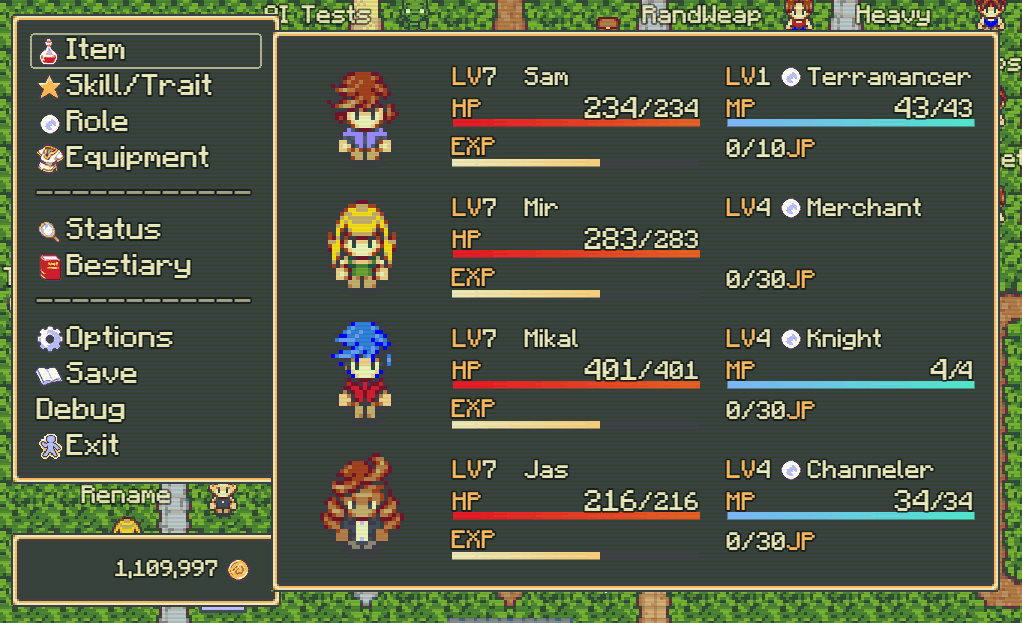
Full EXP and JP:
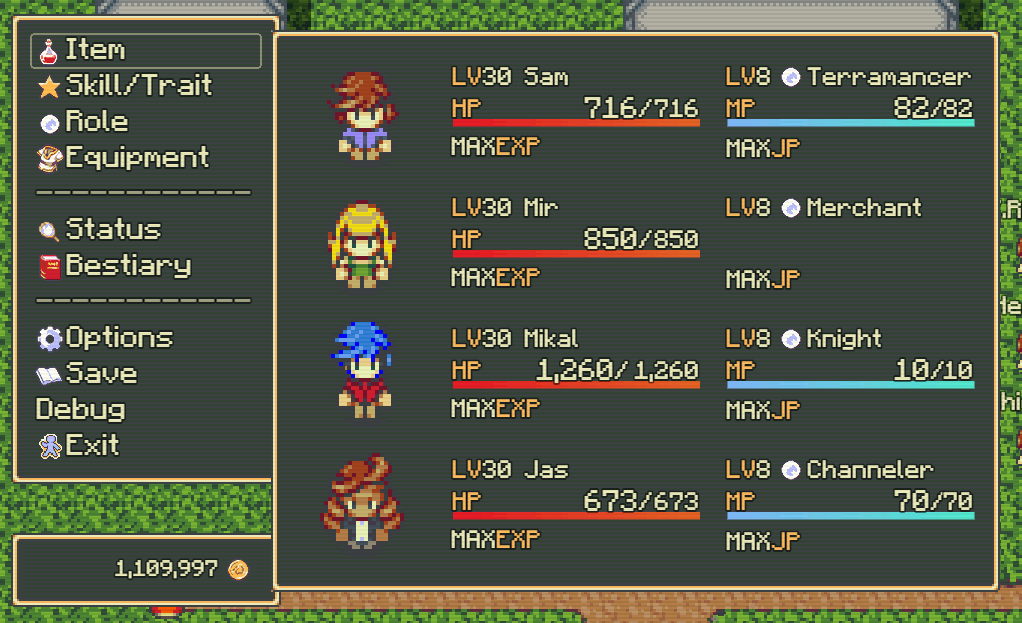
This new layout is very dense with information. But as someone who has spent many hours grinding in Final Fantasy 5, checking the menu to see my character’s current JP is very convenient.
I’m debating whether or not to keep the larger text for the current HP and MP. Technically it’s not very important to draw the player’s eye to these values, since they are refilled after each battle. I may put this layout into the battle UI, and change this menu to have a current-only value.
A lot of skills in this game fall into both of these categories:
… which is more complicated that it seems. By default the engine lacks support for the player changing targets between friends and foes.
At first I used Yami’s Invert Target. It’s a buggy mess. A community-created compatibility patch fixed it for a while, but eventually it started to give me errors again.
I recently switched to Yanfly’s Selection Control. It’s a solid plugin, compatible with Yanfly’s other works. But it still doesn’t support both of the conditions I mentioned. You can either have a skill toggle between friend and foe, OR have it hit multiple targets.
I compromised by writing this block of code for each of my multi-target skills:
for (var i = 0; i < target.friendsUnit().aliveMembers().length; ++i) {
var member = target.friendsUnit().aliveMembers()[i];
targets.push(member);
}
After the player selects a target, all of the target’s allies are added into the scope of the attack.
It’s still not the most elegant solution – the selection cursor only appears over one target at a time – but it’s stable and it works.
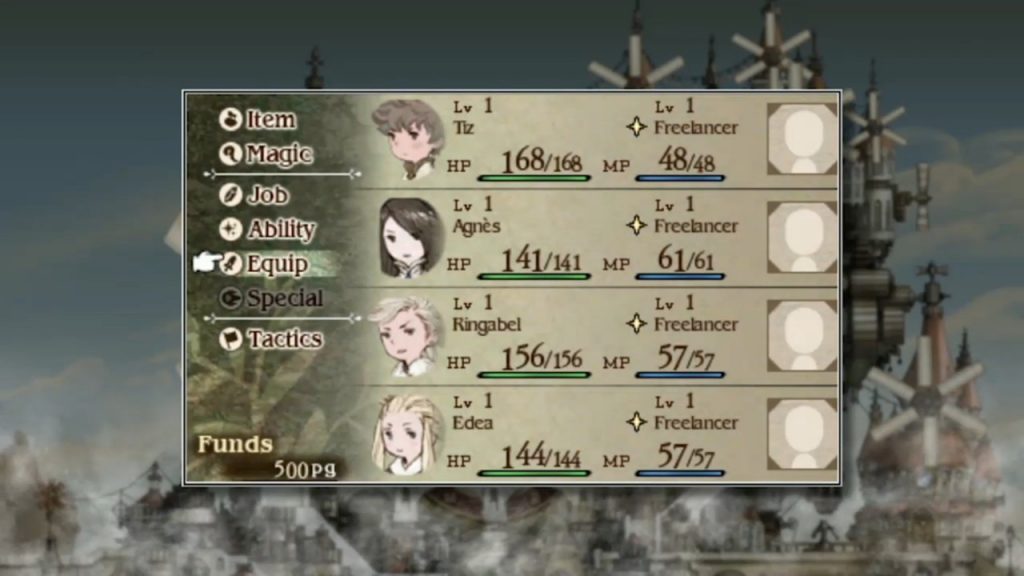
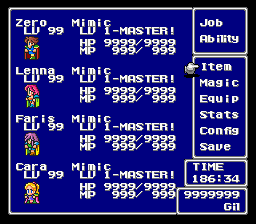
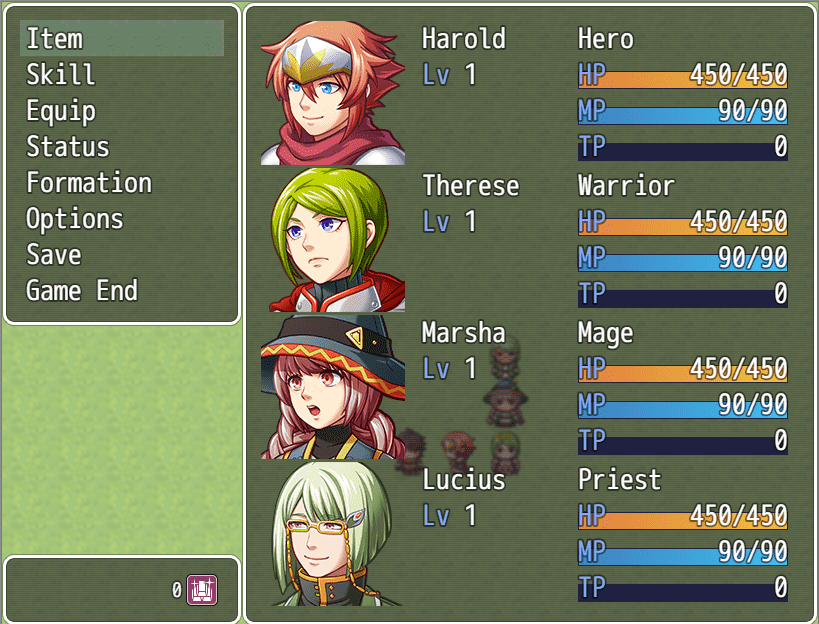

Bravely Default, and the job-based Final Fantasy series before it, is a big influence on this project. The way their menu organizes information is a lot more elegant than what I have now, so I’m going to have to move in that direction.