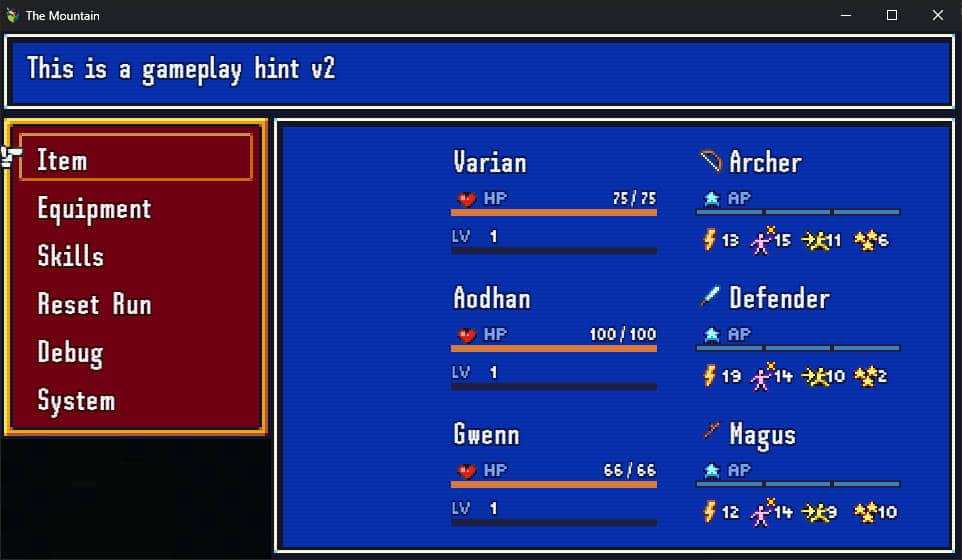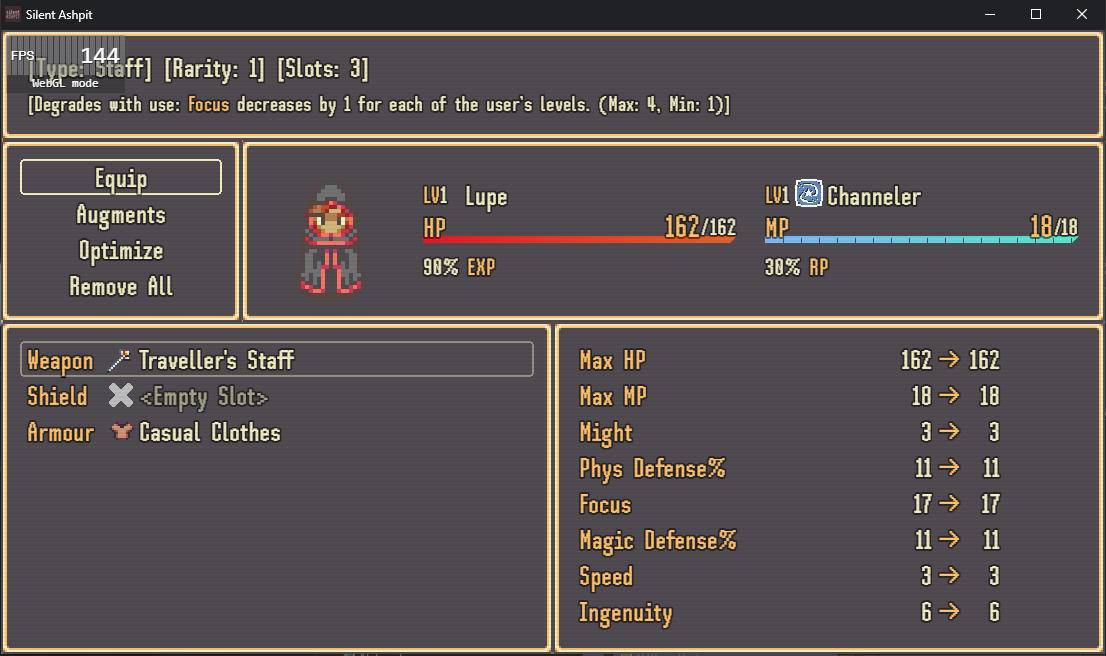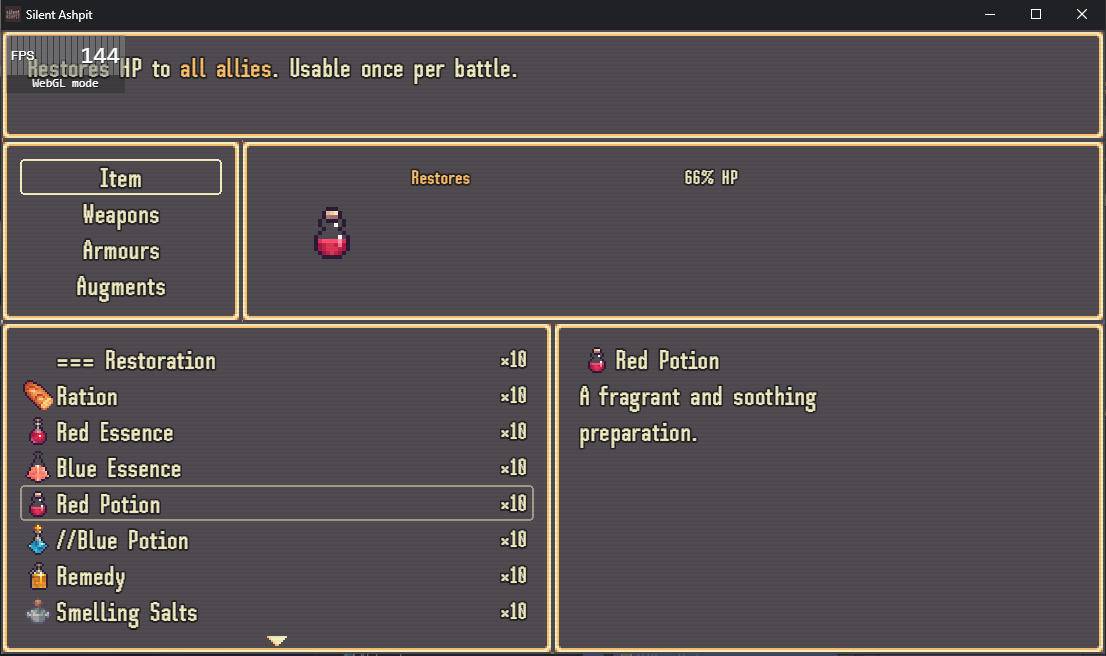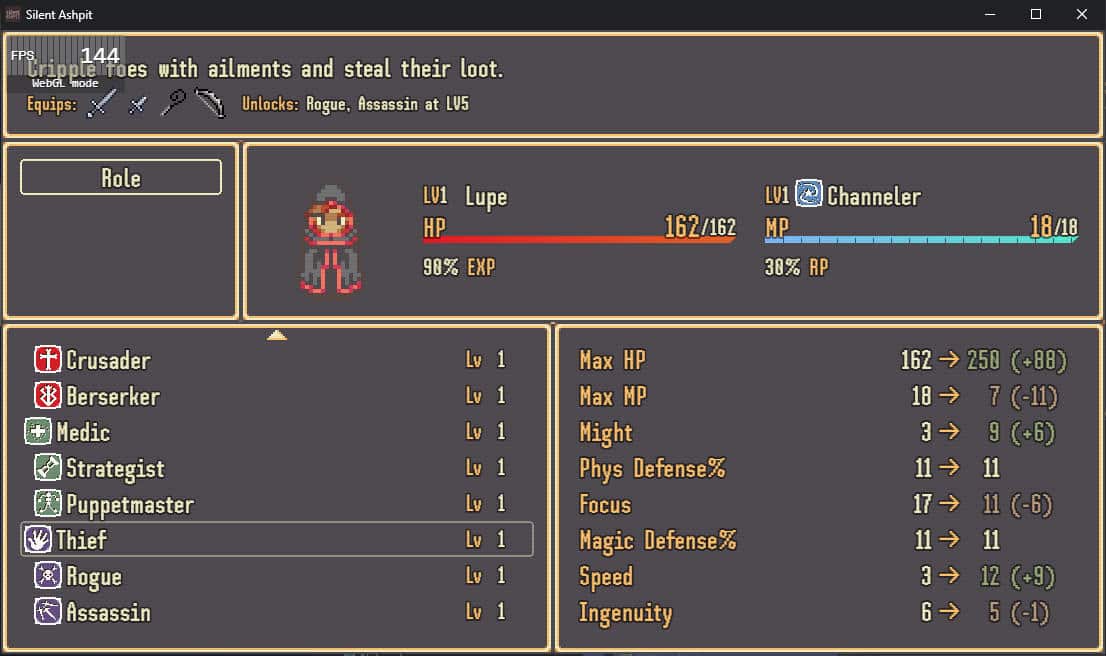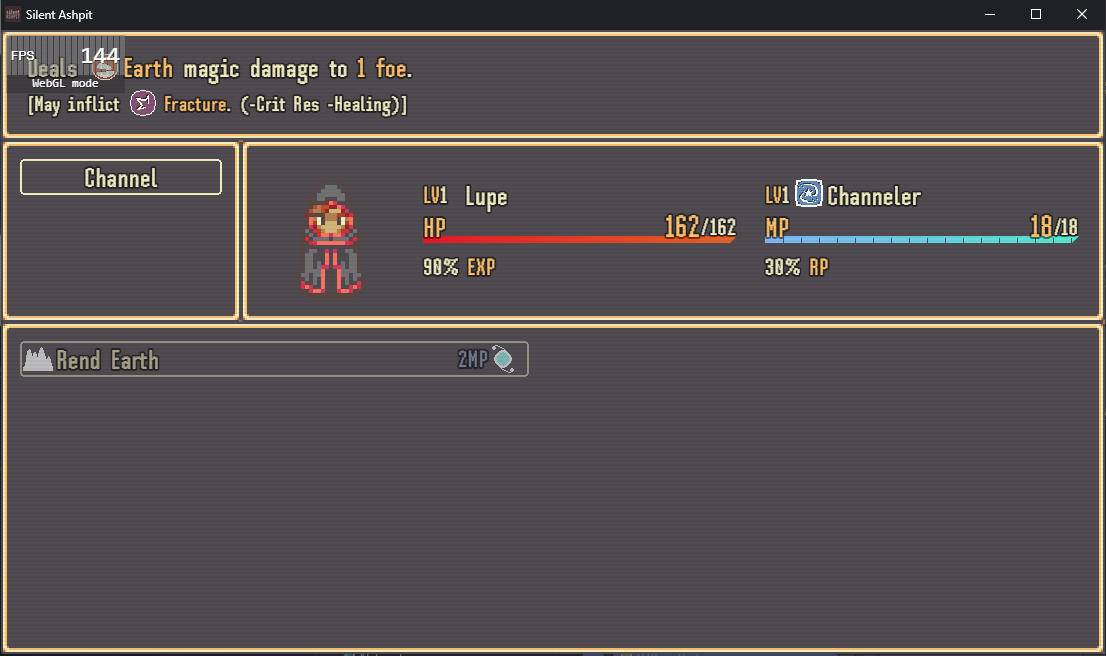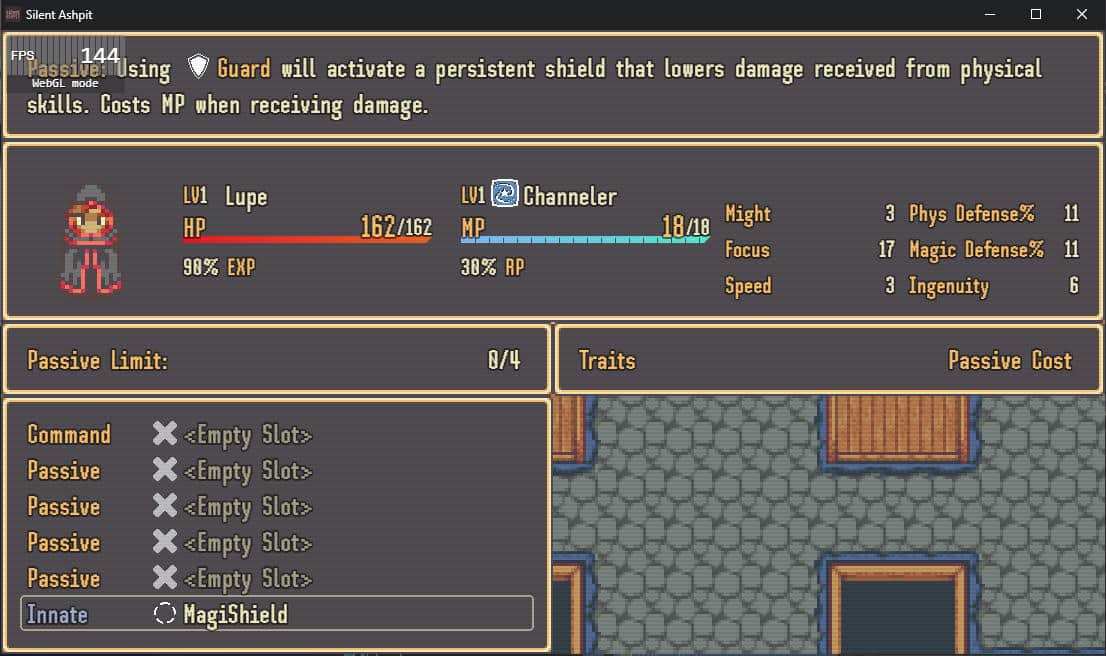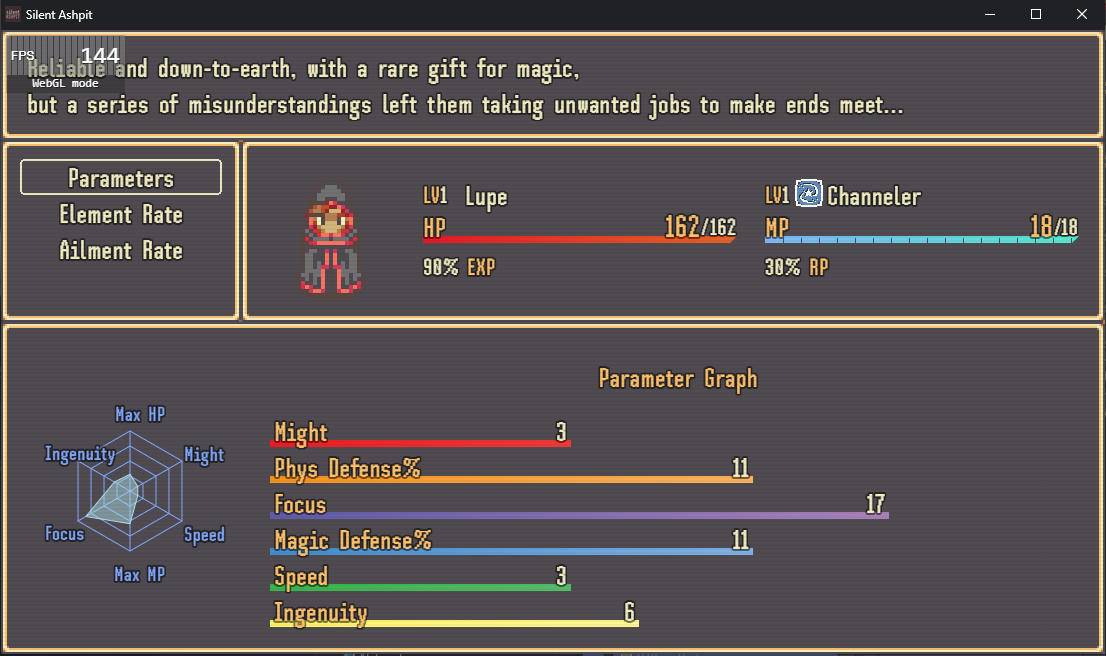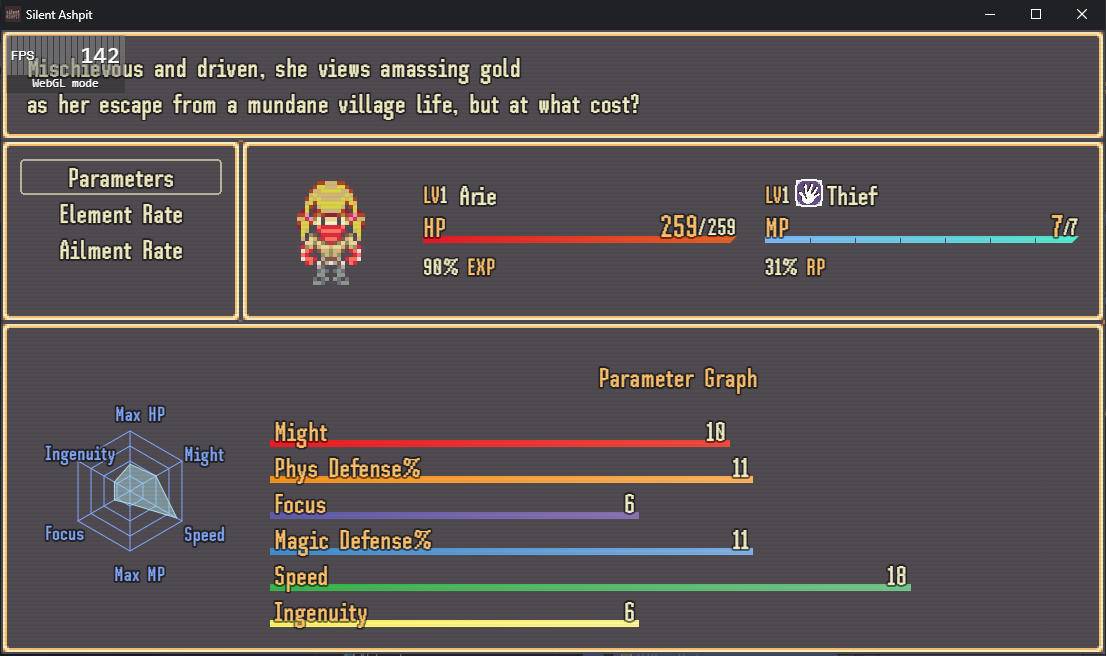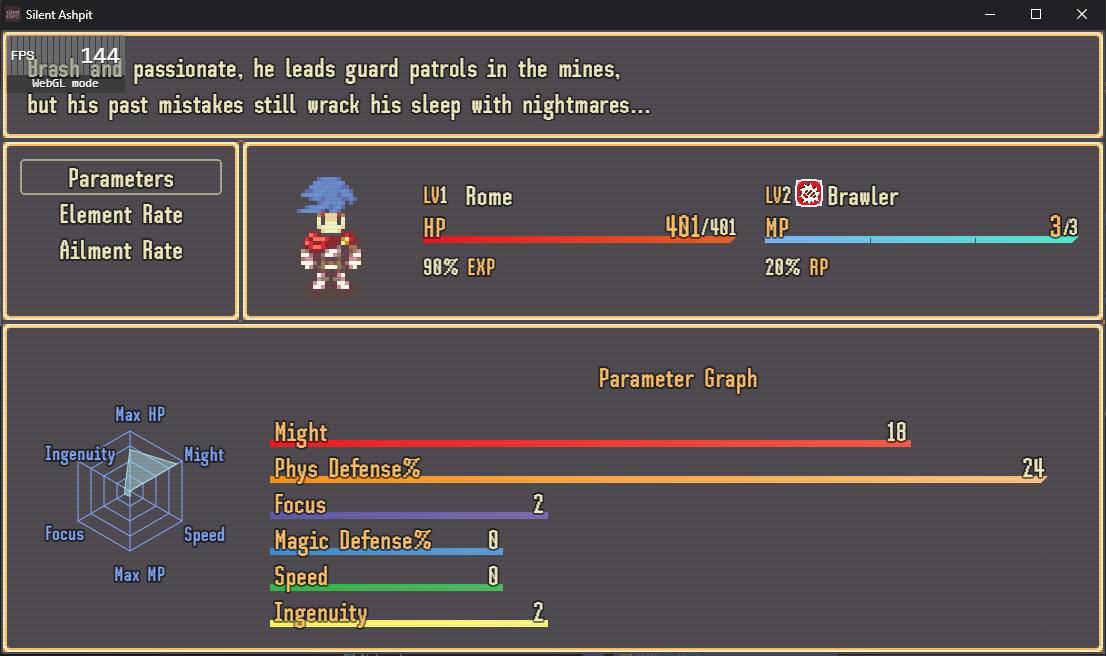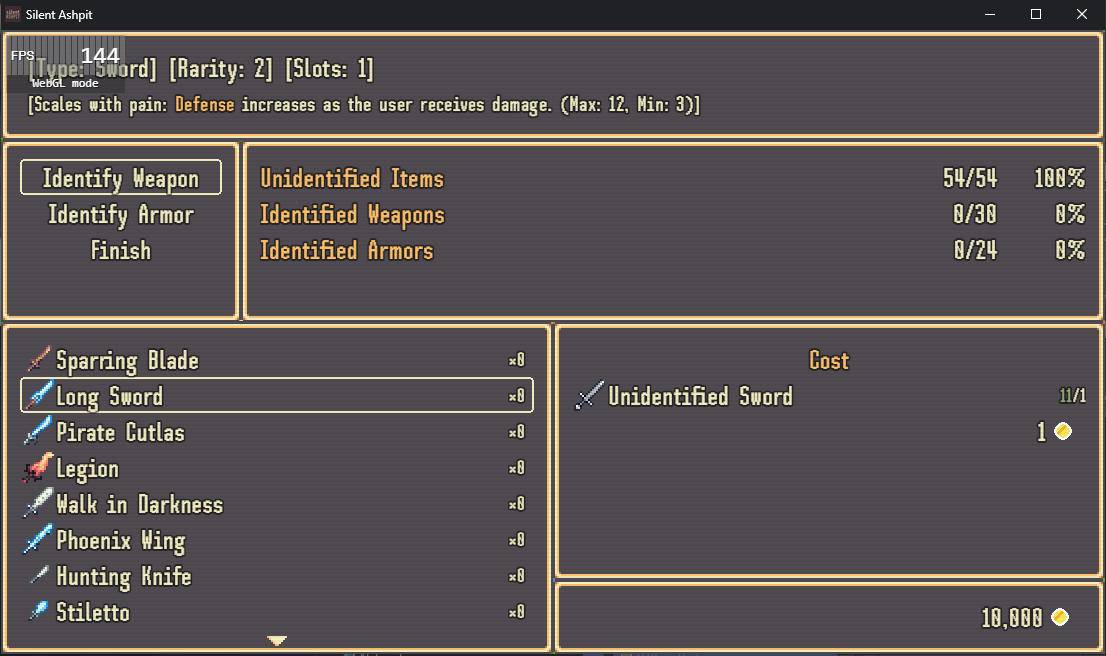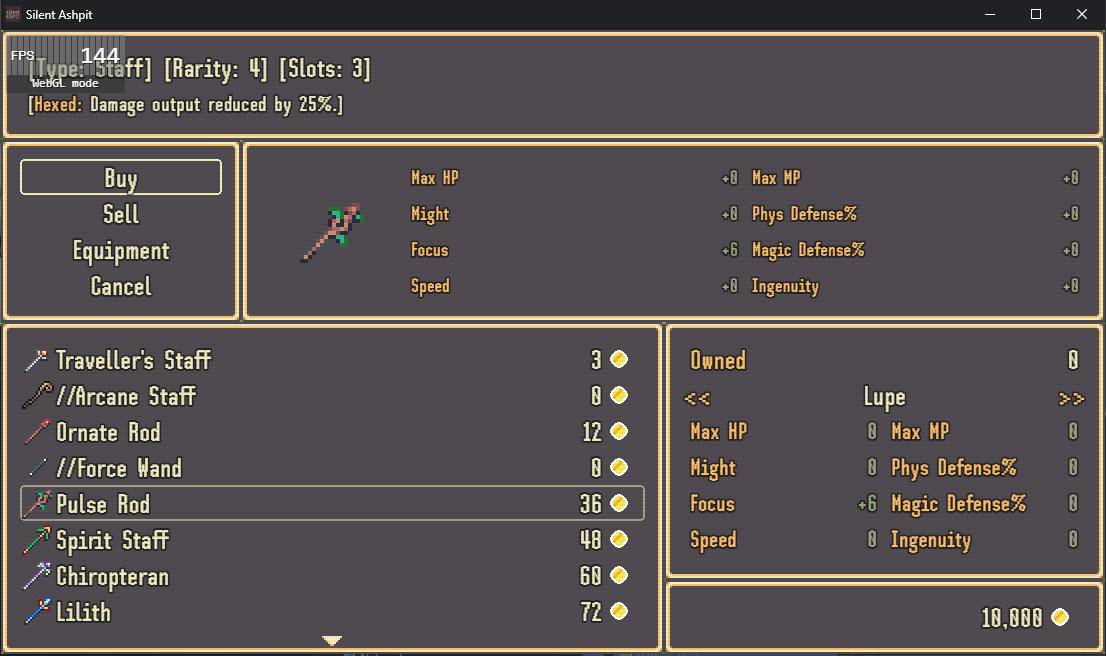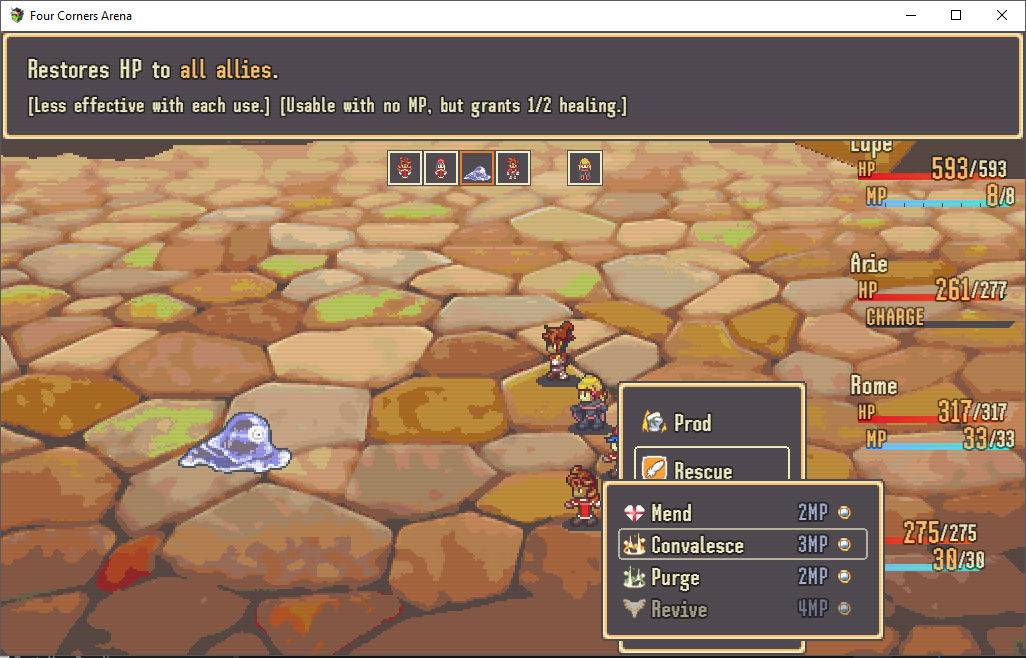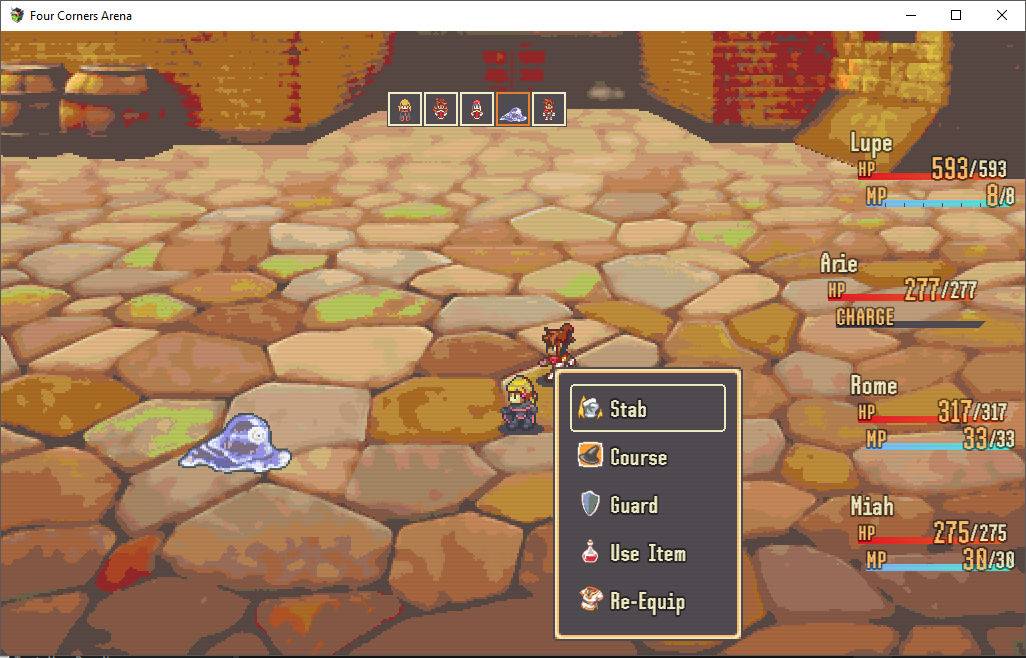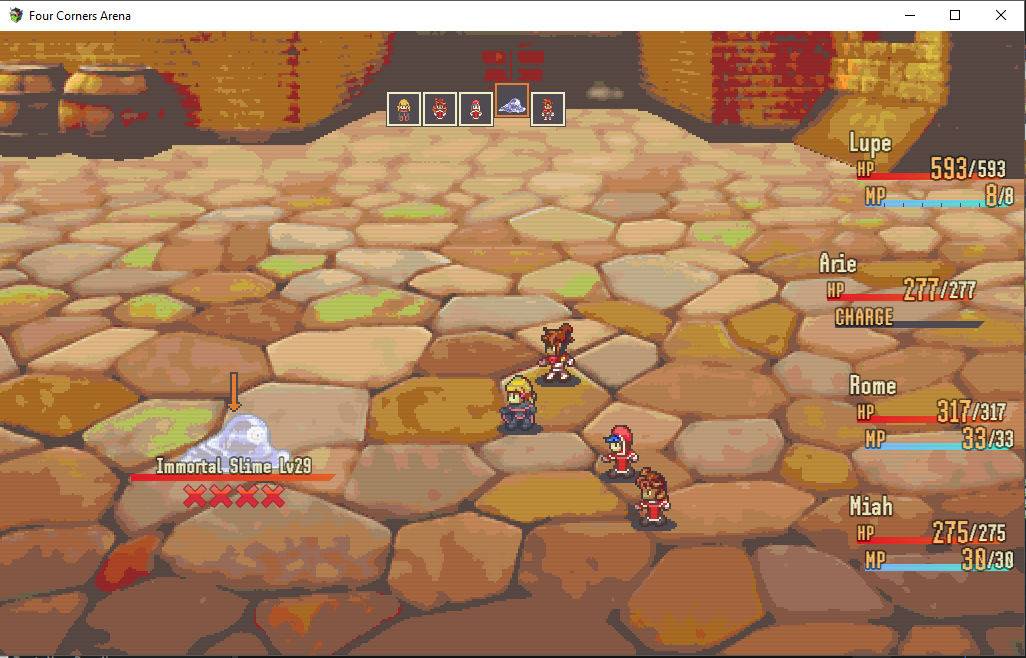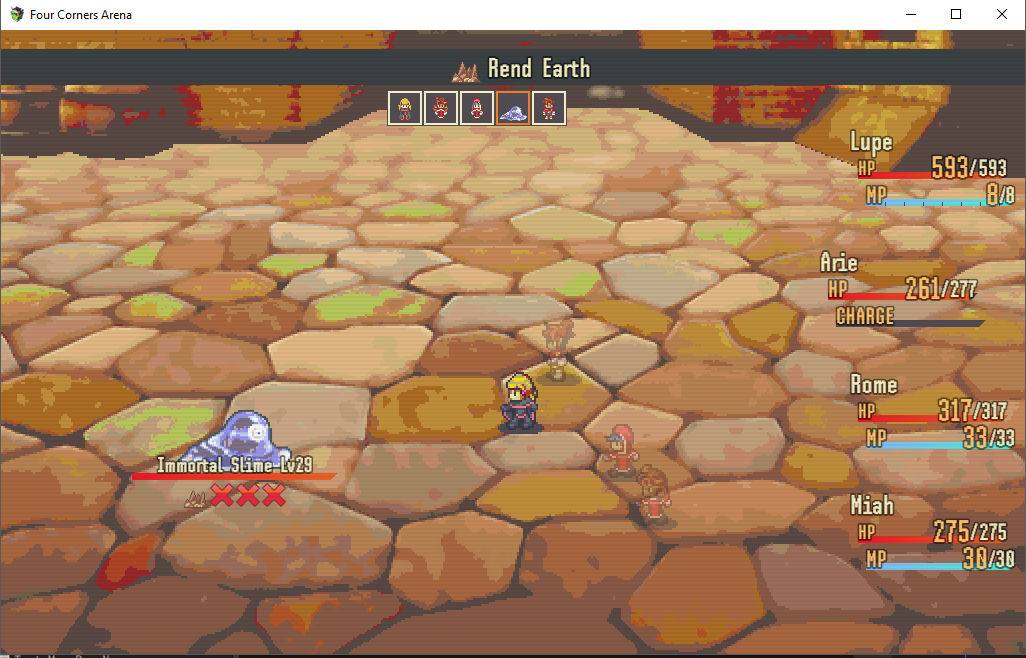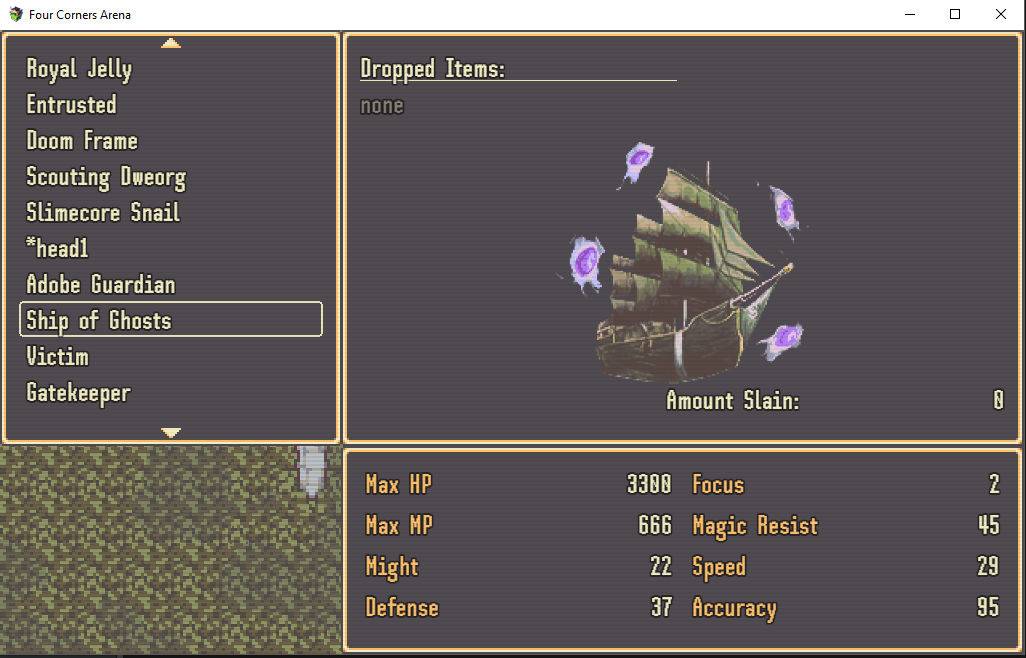I’ve made The Club 960×540 resolution. This is exactly half the common resolution 1920×1080.
I’ve made The Mountain 960×528. The game is made up of 48×48 tiles, so I’ve chosen a resolution that is a multiple of 48.
The earliest screenshots in this blog show a much larger 1024×624 resolution. I decided to switch to a smaller size because:
- 1024×624 isn’t a standard resolution
- It’s less performance-intensive to push fewer pixels
- RPG Maker MV doesn’t have a native way of setting a larger resolution (it must be done through 3rd-party plugins), which is a good indication that it was never designed for that use case
- A smaller resolution is a better fit for each of my game’s chunky, pixelated looks
- It’s a more interesting challenge to work around the restraint of having a small resolution, rather than increasing the size and cramming more information onto the screen to fill the space