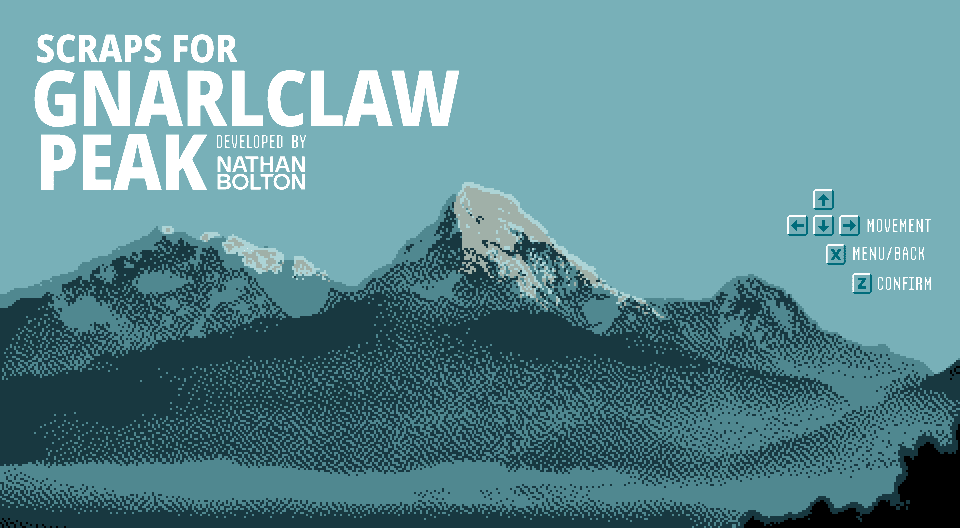This is likely the last pre-release build. I’ll primarily be working on graphical materials to support the launch from now on.
Updates
- Updated fflate 0.7.1 to 0.7.2
- Updated PixiJs from 6.1.1 to 6.1.3
- Created a custom build of PixiJs that excludes some modules for a smaller build size
- Created a custom build of PixiJs Filters, excluding unused filters
- Added enhanced scanline mode, featuring the PixiJs scanline filter
- Revamped saving and loading files completely
- Save files are now compressed and saved (and decompressed and loaded) in a web worker, so as to not bog down regular gameplay
- In nwjs installs, the files are written to disk using node.js modules in a worker
- In the browser, files are stored in indexdb using idb-keyval
- Added additional sounds and map-zoom when talking with NPCs
- Added a unique description to each object on the map
- Prevented NPCs from using emotes randomly while talking to you, to avoid confusion
- They still randomly emote while not interacting with the player
- Adjusted position of emotes so they’re not as high
- Added custom mouse cursor