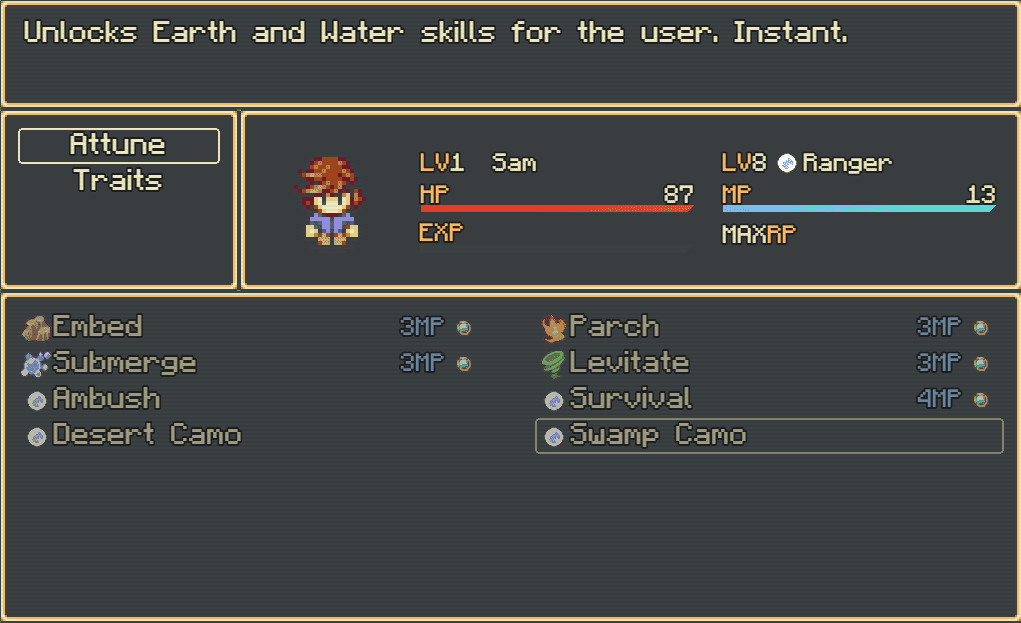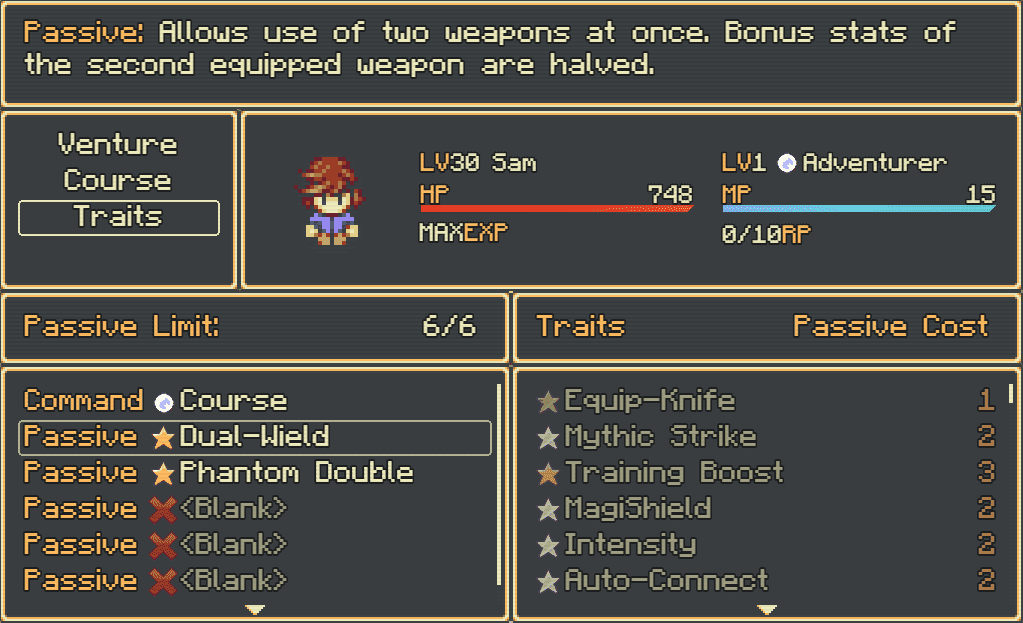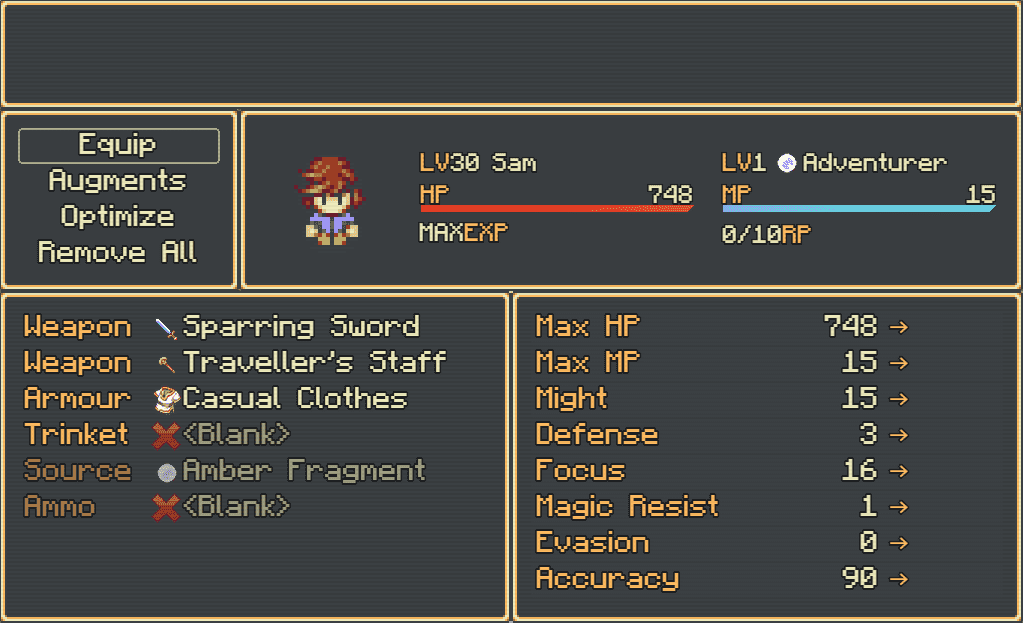As a rule, all classes in FCQ are limited to 4 active skills.
This is a design constraint to keep each skill useful. In FCQ, you won’t have the equivalent of a level 1 Fire spell cluttering your skill list after you’ve learned the much superior level 3 Firaga.
It also keeps battles feeling snappy. Find your skills in 2 clicks. No scrolling required.
Equally important, this restriction is also to keep me sane. Even with only 4 skills to a class, but over 20 classes, that’s still a lot of skills. It’s plenty of work to conceptualize and balance them all.
With one exception
However, there was one area where this limitation felt… well, too limiting. My Ranger class has the ability to manipulate the elements. Since there are 4 elements, there are 4 related skills. That’s all. Just 4 support skills that are identical, except for their elemental affinity.
My workaround, while staying true to the rules, is to give the Ranger a toggle skill. Using Desert Camo or Swamp Camo will swap between two sets of 4 moves each.
- Embed (elemental support)
- Submerge (elemental support)
- Ambush (new)
- Desert Camo (toggle)
and
- Parch (elemental support)
- Levitate (elemental support)
- Survival (new)
- Swamp Camo (toggle)
A decent compromise
It’s slightly clunkier than just putting more than 4 skills in a scrolling list, since it takes a couple seconds to use the toggle skills. But I’m willing to accept that speed-bump since it keeps the menu behaviour consistent and gives the class a unique quirk.